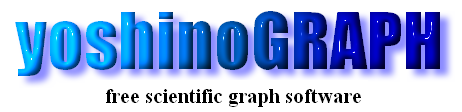|
[Window]-[Merge]
This item is used to make a new graph from two or more existing graphs. The "Merge graph" window will open after selecting this item.
[base graph]
You need to assing one of existing graphs as the "base" graph. The graph settings such as the frame color and plot range are copied from the base graph to the new graph.
[number list]
The graph numbers are listed below the [bass graph] drop-down list with check boxes. You can choose graphs that you want to merge by ticking them.
[tick all]
You can tick all the existing graphs in the number list by this button.
[untick all]
You can untick all the existing graphs in the number list by this button.
[OK]
Press this button to create a new graph after ticking the graphs you want to merge and selecting the base graph.
[cancel]
You can stop merging graphs by pressing this button.
|