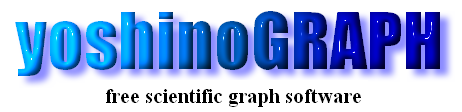|
|
[Analyze]-[Convert Data]
[special]-[coordinate]
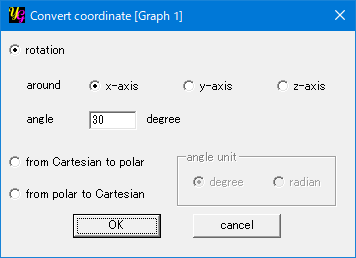
This item is used to convert coordinate of data. Currently three types are available, namely, 1) the rotation around an axis, 2) conversion from ploar to Cartesian coordiantes and 3) that from polar to Cartesian, respectively. The "Convert coordinate" window will open by clicking this button
"rotation"
Rotation of data around an axis by an angle is carried out. One can select one of "x-axis", "y-axis" and "z-axis". The unit of angle you can enter in a text-box is degree.
"from Cartesian to polar"
yoshinoGRAPH tries to plot data by assuming they are in Cartesian coordinate. Thus one needs to convert coordinate if data are in ploar coordinate (r, θ, φ), where r is distance of a data point from the origin (0, 0, 0); θ is the angle between the z-axis and the radius vector; φ is the angle between the x-axis and the projection of the radius vector onto the xy-plane, respectively.
One can select "degree" or "radian" as the angle unit.
"from ploar to Cartesian"
This is the opposite operation to "from Cartesian to ploar"
|