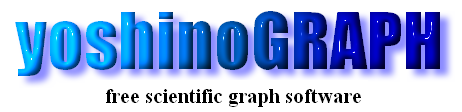|
|
[Data]-[Read Multifile]
You can select prural data files in different folders simultaneously by using the multilocation-multifile selector. Files in four different folders are shown in the window at the same time. Each folder is selected by the corresponding drive list and the folder list.
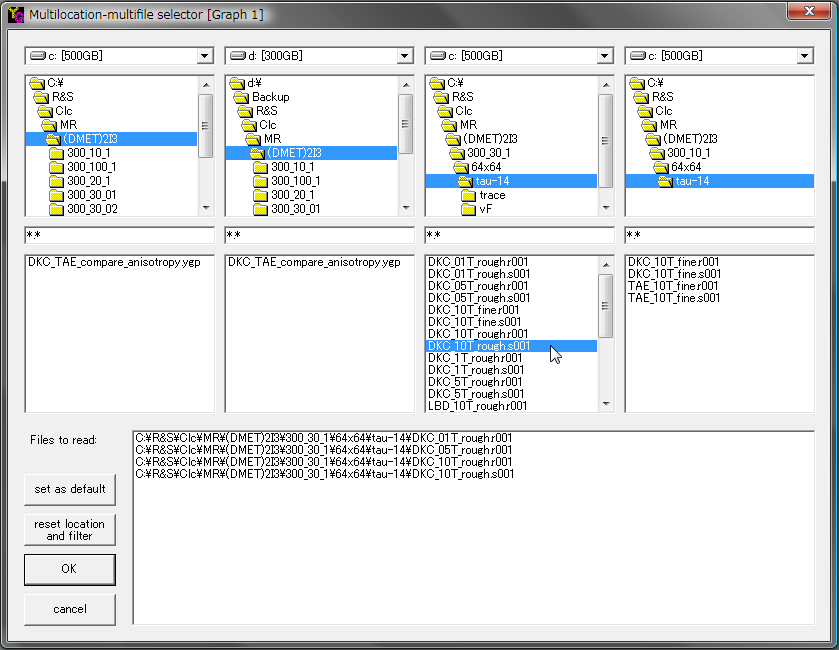
The files to read are selected by clicking file names in each file list. The selected files will be listed in the list-box that is labeled "Files to read".
To remove a file from the list-box, click the file name in it or in the file list in each folder.
[set as default]
By pressing this button, you can record the present four folders as the default locations from where the data files are read.
[restore default]
By pressing this button, the four default folders are set to the original locations, 1) the root of the drive where yoshinoGRAPH exists, 2) My Documents, 3) Desktop and 4) My Computer, respectively.
[OK]
After selecting the data files you wishe, the multilocation-multifile selector is closed and the data selector (see [Data]-[Select Column]) is shown by pressing this button.
[cancel]
The butoon cancels to read data files.
|