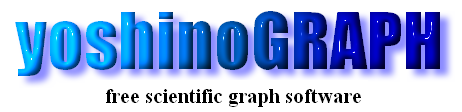|
|
[Analyze]-[Convert Data]
[special]-[normalize]
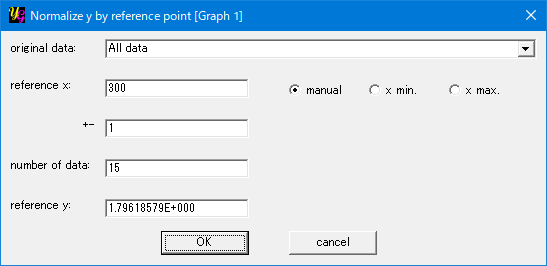
This item is to normalize y with a reference. For example, this function is conveniant when you want to normalize a temperature dependence of the resistivity with its room-temperature value. By clicking this button, the "Normalize y by reference point" window opens.
"original data"
This is used to select data files to calculate a reference point. The data files used in the graph are listed in the neighboring list-box.
"reference x"
In "manual" mode, you enter the x position where you want to calculate the reference y value in the text-box. Or you can select "x min." or "x max." by selecting the corresponding radio-button. In the text-box neighboring to "+-" you enter the reference region of x to carry out a linear fit.
"number of data"
After you enter numbers in the [reference] section, the number of data within the region is shown in the text box here.
"reference y"
This is the value by which all y data is devided. If you accept the value, click "OK" to normalize data.
|