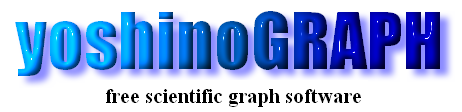|
|
[Edit]-[Note]
You can enter a line of note at the top of each graph window, where you can see "enter note here". The note is convenient when you want to distinguish similar graphs from one another. To enter note you simply click the text-box and enter words what you like. The note can be refered when you save data by [Data]-[Save].
You can copy the note of the active graph window to the clipboard by [Edit]-[Note]-[Copy] in the menu.
The text on the clipboard can be pasted onto the corresponding text-box of another window by [Edit]-[Note]-[Paste].
If you want to erase the note you entered, select [Edit]-[Note]-[Clear].
A menu appears when you right-click the note. Then you can select an action from "Copy", "Paste" and "Clear".
|