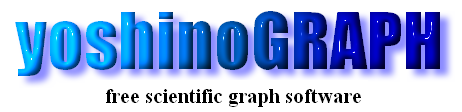|
|
[Analyze]-[Convert Data]
[special]-[y(x)-y0(x)]
This item is used to calculate difference in y between a data file and the other files at each x value. So this item is enabled when you use two or more data files in the current graph. The "y(x)-y0(x)" window opens by clicking this item.
"y0(x)="
Here you select one of the data files that will be a base curve.
"refering +- dx"
The way of calculation is similar to that of [differentiate]. See also the details of that section. Here you enter a reference region of x in the "absolute" value or in the ratio "relative" to the full scale.
"order of polynomial"
Here you select the order of polynomial fit from "1st", "2nd" and "higher". The "0th" order means that y0(x1) at x1 in the base curve data file is subtracted from y(x1) in another data file if both the data points are at x1. For raw experimental data, the polynomial fit should be used. The "0th" order is used to calculate the difference between data tables in which the same number of data are included at the same position x.
"operation for y0(x)"
Here you can select the operation to the base curve data itself. "y0-y_fit" means the reference value of y_fit from the polynomial equation is subtracted from the original data y0. So very small value will remains if the fit is fairly good. "y0-y0=0" means to subtract the data point y0 from y0 itself. Therefore the result is exactly zero. No calculation is carried out for the "invisible" and "leave as it is" options. The base curve data are made invisible in the former option.
"normalize y(x)-y0(x) by y0(x)"
When you mark a check on this option, the difference, y(x)-y0(x) is normalized by y0(x).
|