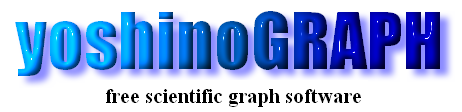|
|
[Data]-[Read Multicolumn]
This function is used to read plural data sets like {x vs. y1}, {x, vs. y2}, {x, vs. y3} from a data file at a time. For this the text data file should have the following formats or similar.
T/K, AuFe-Chromel, Cu-Constantan, Chromel-Constantan
273, 22.267, 38.690, 58.644
274, 22.274, 38.769, 58.730
275, 22.280, 38.848, 58.816
276, 22.284, 38.927, 58.903
...
Namely, "T/K" is x-data and the other columns are y-data, respecively. One doesn't have to have x-axis data at the first column.
After selecting this item in the menu, "Multicolumn selector" window opens as below. It is similar to that opened by [Data]-[Select Column].
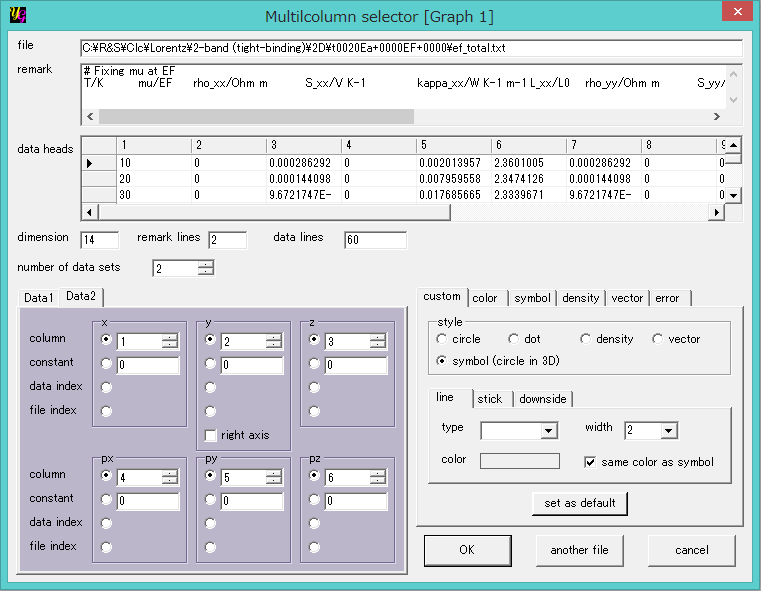
The difference exists at the left bottom side.
[number of data sets:]
By changing the value one can select the number of {x, y} pairs. The maximum of the number is 10 as below.
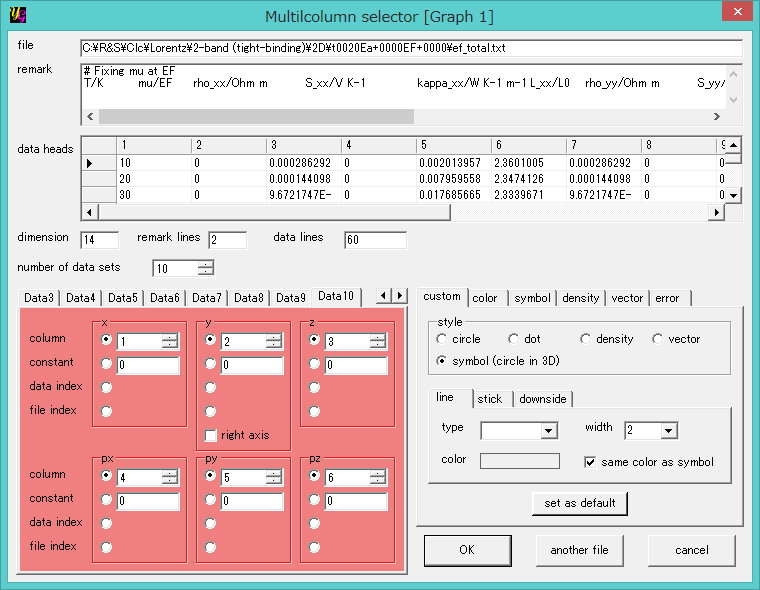
Otherwise refer to [Data]-[Select Column].
|