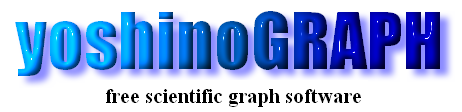|
|
[Analyze]-[Convert Data]
This item is used to convert data using various functions.
When you select this item, "Convert data" window opens. You can apply functions to data of each axis in this window.
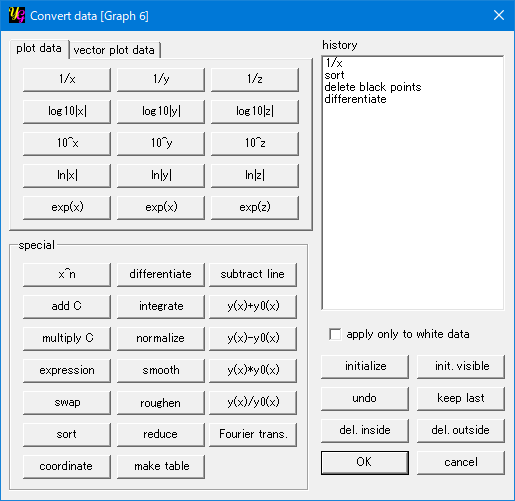
[history]
This list-box shows the history of your operations after opening this window.
[apply only to white data]
If you wnt to apply functions only to white data, make a check on this item.
[initialize]
For all the data you can cancel all the operations in this window as well as in the "Edit data points" window opened by [Analyze]-[[Data Point]. The data values and colors go back to their initial ones as were read from the data files or to the recorded ones just after clicking the [keep last] button.
[init. visible]
Only for visible data you can cancel all the operations in this window as well as in the "Edit data points" window opened by [Analyze]-[[Data Point]. The data values and colors go back to their initial ones as were read from the data files or to the recorded ones just after clicking the [keep last] button. Invisible data, which are mede by using the remove function in the "Edit data points" window, are left invisible.
[undo]
You can cancel each operation listed in the [history] list-box from the end by clicking this button.
[keep last]
You can keep the last result of operations in this window and that in the "Edit data ponts" window by clicking this button. After doing this you cannot go back to the initial condition of the data just after reading the data files.
[del. inside]
Clicking this button make the data inside od the plot range of the graph invisible.
[del. outside]
Clicking this button make the data outside od the plot range of the graph invisible.
[x] section
[1/x]
This applies the operation x=1/x to the x-axis data. When x=0, 1E+300 is returned.
[log10|x|]
This applies the operation x=log10|x| (common logarithm of absolute x) to the x-axis data. When x=0, -1E+300 is returned.
[10^x]
This applies the operation x=10^x (x'th power of 10) to the x-axis data. When x is too big to carry out the operation, 1E+300 is returned.
[ln|x|]
This applies the operation x=ln|x| (natural logarithm of absolute x|. When x=0, -1E+300 is returned.
[exp(x)]
This applies the operation x=exp(x). When x is too big to carry out the operation, 1E+300 is returned.
[y] and [z] sections
Similar to those in the [x] section described above.
|