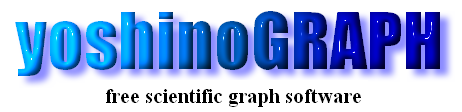|
|
[Mouse]-[Editing Label]
If you do not have any labels on your graph, select the item [Edit]-[Label]-[General Text]/[x-Axis Title]/[y-Axis Title]/[z-Axis Title] in the menu to create a new label. Please refer the corresponding pages of this manual for detals. Below it is assumed that you have at least one label on your graph.
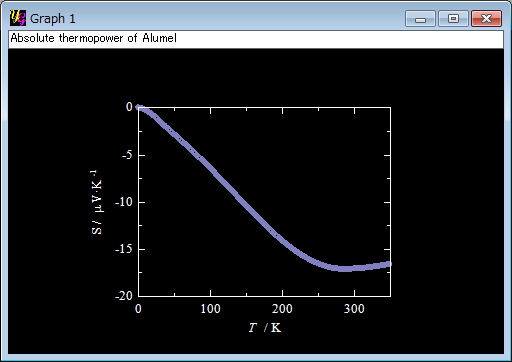
Right click the mouse on a label, then a menu appears as below. Select [Edit] to modify the label or [Remove] to remove it.
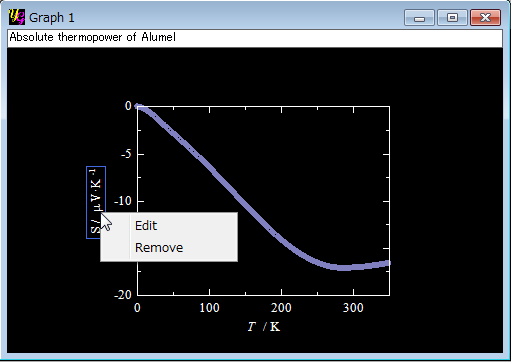
After selecting [Edit], the "Edit label" window opens. Details of what you can do on the window are shown here.
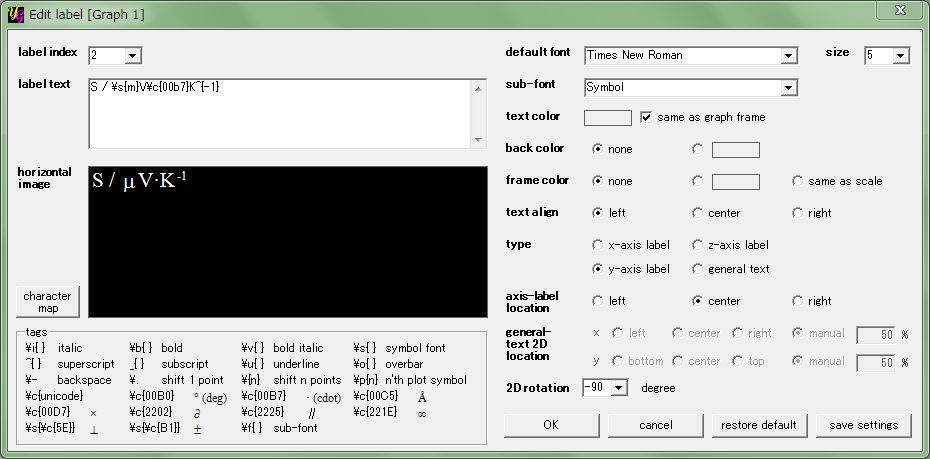
|