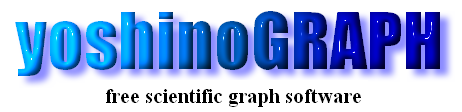|
|
[Mouse]-[Editing Superposed Graph]
You can superpose another graph in the same yoshinoGRAPH project on the active graph by [Edit]-[Superpose].
Then you can change the position and size of the superposed graph with the mouse.
1) When you drag the center of the superposed graph, a blue rectangle appears around it.
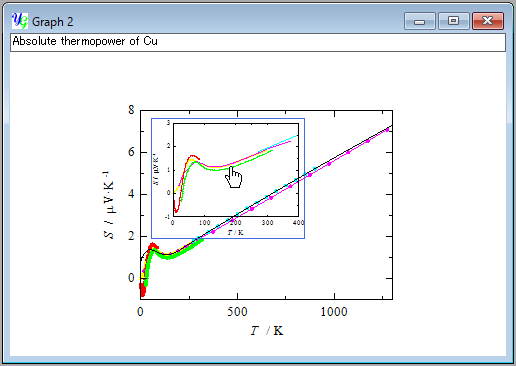
2) The rectangle follows the mouse cursor.
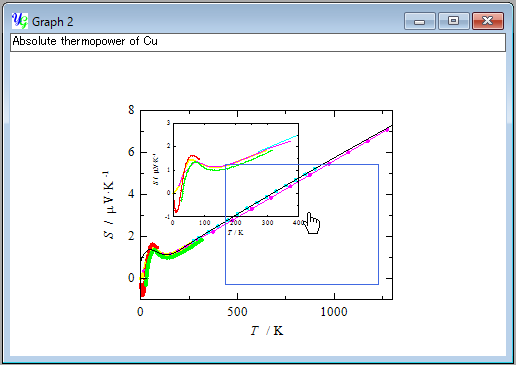
3) The superposed graph is moved after releasing the left button of the mouse.
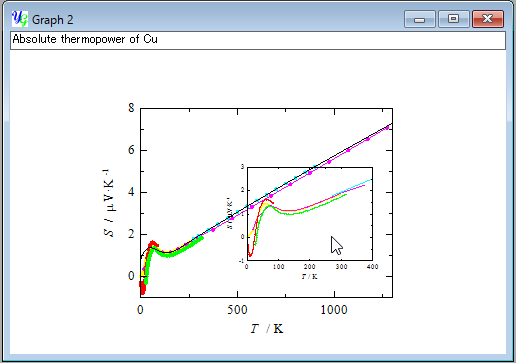
4) Click the center of the superposed graph to change its size.
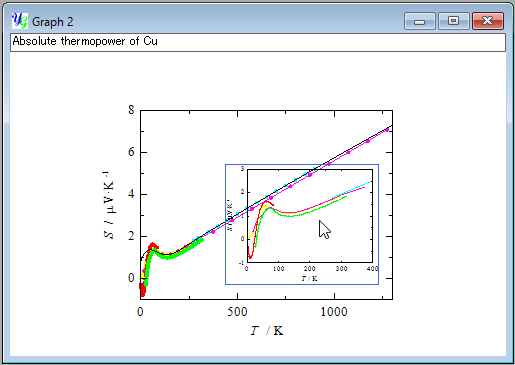
5) Drag the corner with keeping the left mouse button down. Then the rectangle becomes red.
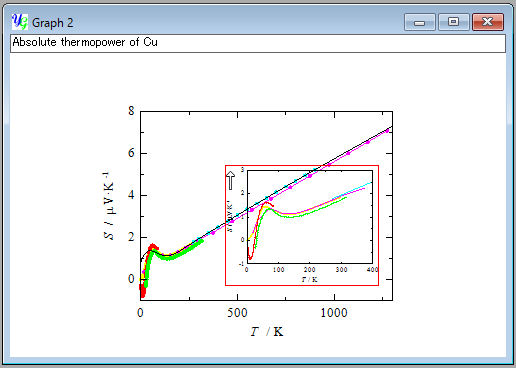
6) Drag the corner with keeping the left mouse button down.
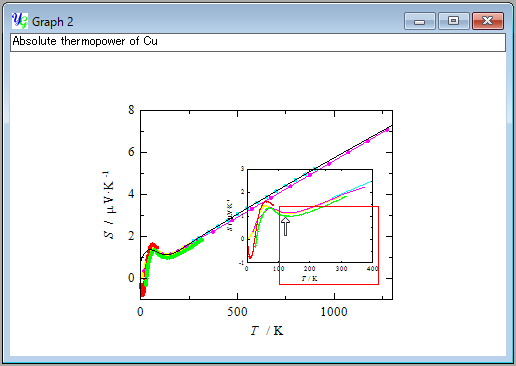
7) Release the left mouse button. The size of the superposed graph is changed.
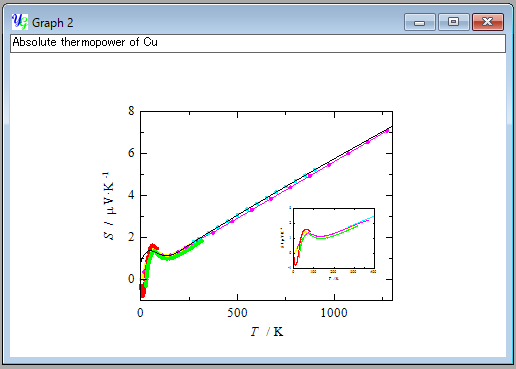
8) A menu appears by clicking the right mouse button at the center of the superposed graph. "Edit" is to show the "Edit superposed graph" window. The superposed graph is removed by selecting "Remove".
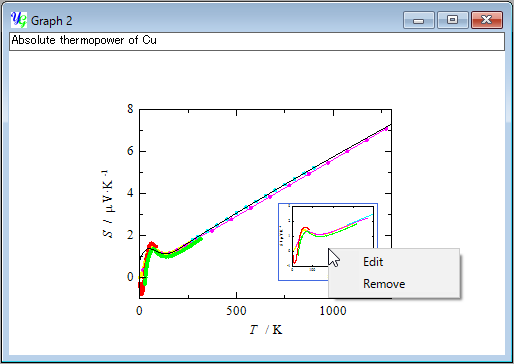
|